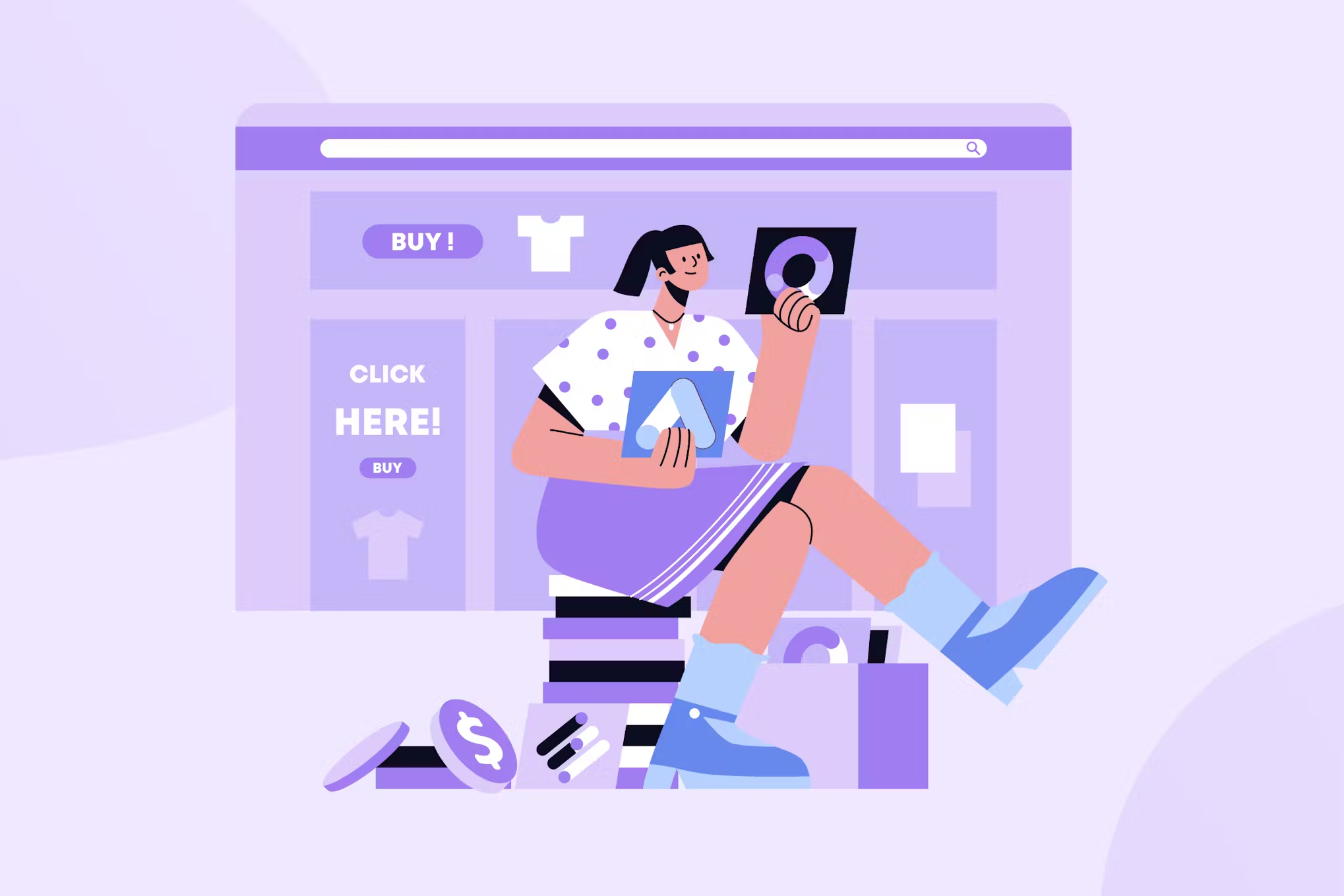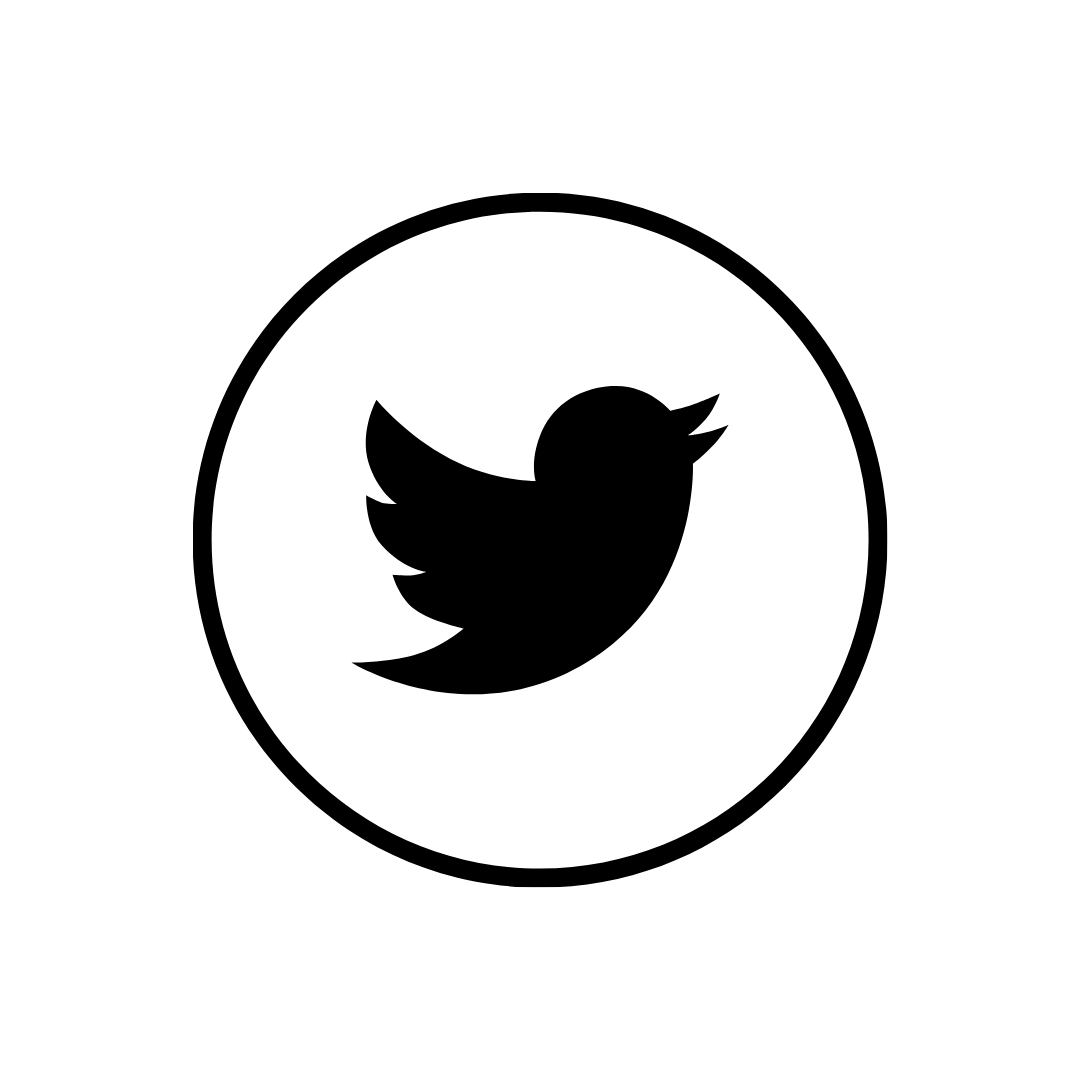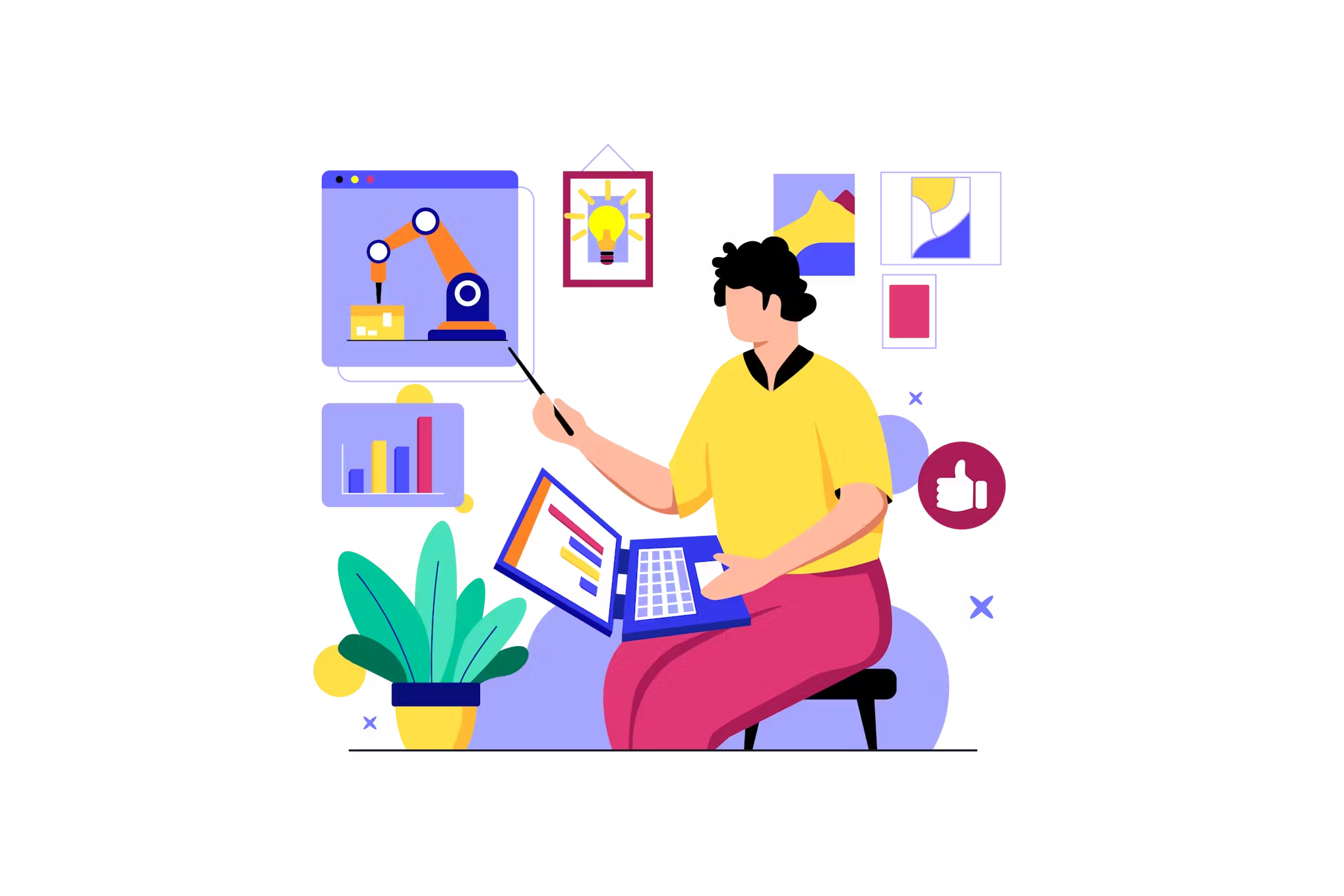Photo booth business growth can be achieved by implementing effective advertising strategies. This is one of the best ways to reach large audiences and expand your customer base. How you can market your own photo booth business has been shared here before. In this guide, we will examine the step-by-step advertising processes in detail.
Photo Booth Business
Step 1: Advertising with Google Ads
Step 1: Advertising with Google Ads
Google Ads is a powerful tool to reach the majority of internet users. When used correctly, Google Ads can significantly increase your business’s visibility and customer base.
Creating a Google Ads Account
- Opening a Google Ads Account: First, go to the Google Ads website and create an account. The process is quite simple by signing in with your Google account.
- Account Information: Enter your business name, website and other required information. This information helps target your ads accurately.
- Payment Information: After creating your Google Ads account, you will need to enter your payment information. This ensures that your advertising campaigns are properly funded.
Creating a Google Ads Campaign
Goal Setting
- Campaign Goal: Determining the goal of your Google Ads campaigns is the first step. These goals include increasing sales, driving website traffic, or increasing brand awareness. Choose the most appropriate goal for your photo booth business and develop a strategy around that goal.
- Target Audience: Determining your target audience correctly is critical to the success of your campaign. Choose your target audience based on criteria such as demographics (age, gender), interests and geographic location. For example, you might aim to reach people who are considering renting a photo booth for weddings, birthday parties, or corporate events.
Keyword Research
- Keywords: Determining keywords related to your photo booth business ensures that your ads reach the right people. Set specific keywords like “wedding photo booth,” “event photo booth rental.”
- Opening a Google Ads Account: First, go to the Google Ads website and create an account. The process is quite simple by signing in with your Google account.
- Account Information: Enter your photo booth business name, website and other required information. This information helps target your ads accurately. Payment Information: After creating your Google Ads account, you will need to enter your payment information. This ensures that your advertising campaigns are properly funded.
- Using Tools: Conduct keyword research using tools like Google Ads Keyword Planner. These tools help you analyze the search volume and competition level of the keywords you have identified.
Ad Text and Images
Your ad text and images are critical to capturing users’ attention and getting them to click.
- Title and Description: Write eye-catching titles and descriptions. Be short and concise, but also create messages that manage to attract users’ attention. For example, “Create Unforgettable Memories: Rent a Photo Booth for Weddings and Parties!” Use impressive headlines like:
- Images: Use high-quality and engaging images for visual ads. Visuals that show how your photo booth is used at events attract users’ attention and demonstrate the quality of your service. You can share the impressive photos you take with AI Photo Booth here at regular intervals.
- CTA (Call to Action): Add a strong CTA in your ads. Make it clear what you want users to do (e.g. “Sign Up Now”, “Learn More”).
Targeting and Budget Settings
You need to make correct targeting and budget settings so that your ads reach the right audience and your budget is used efficiently.
- Demographic Targeting: Identify your target audience based on age, gender, geographic location and interests. This ensures that your ads are shown to relevant users.
- Budget Determination: Determine your daily or total advertising budget. This helps you keep your ad spend under control and prevents unnecessary expenses.
- Campaign Performance Tracking: Regularly track the performance of your advertising campaigns through your Google Ads account. Increase the effectiveness of your campaigns by making adjustments as needed.
Publishing Ads
- Ad Timing: Set which days and times your ads will run. For example, you can run your ads during the hours when users are most active to plan events.
- Device Targeting: Determine which devices (mobile, desktop, tablet) your ads will appear on. Optimize this targeting for greater reach on mobile devices.
Step 2: Facebook and Instagram Ads
Facebook is a powerful advertising platform for businesses with its large user base and advanced targeting options. Learn how you can use Facebook ads to promote your own photo booth business.
Facebook Ads Manager Setup
To advertise on Facebook, you first need to install Facebook Ads Manager.
- Creating an Account: Log in to Facebook Ads Manager and create an account. This allows you to manage your advertising campaigns on Facebook and Instagram.
- Business Information: Enter your business name, website and other required information. This information helps target your advertising campaigns accurately.
- Payment Information: Complete your account by entering your payment information in Facebook Ads Manager. This ensures your advertising campaigns are funded.
Facebook Ads
Creating an Ad Account
- Business Manager: Create a Facebook Business Manager account and add your business. This allows you to track analytical data, as well as manage your ad campaigns.
- Advertising Account: Create an advertising account through Business Manager and manage your campaigns from there. This account allows you to control all your advertising activities in one place.
Determining Target Audience
- Audience Segmentation: Identify your target audience by age, gender, interests and geographic location. For example, you might aim to reach wedding planners or event organizers in the area where you offer photo booth services.
- Custom Audiences: Create custom audiences, such as visitors to your website or people on your email list. These audiences allow you to reach potential customers who are already interested in your business.
- Lookalike Audiences: Target new users who are similar to your existing customers. This helps you expand your potential customer base.
Ad Types
- Visual Ads: Create an ad with a single image or video. Make sure your images are eye-catching and professional. AI Photo Booth is a great option for this.
- Carousel Ads: Create ads with multiple images or videos. This type of advertising allows you to showcase your different services or different uses at events.
- Story Ads: Create ads that will appear in Facebook and Instagram stories. This allows you to have a more interactive and friendly communication with users.
Advertising Creation and Budgeting
There are a few important points to consider when creating your ads.
- Title and Description: Make sure your title and description texts are eye-catching and informative. Create messages that will engage users and encourage them to click.
- Images and Videos: It is important that images and videos are high quality and interesting. Use images and videos that best represent your products or services.
- CTA (Call to Action): Add a strong CTA in your ads. Make it clear what you want users to do (e.g. “Sign Up Now”, “Learn More”).
- Budget Settings: Set your daily or total ad budget. This helps you keep your ad spend under control and prevents unnecessary expenses.
- Campaign Performance Tracking: Regularly track the performance of your ad campaigns via Facebook Ads Manager. Increase the effectiveness of your campaigns by making adjustments as needed.
Instagram Ads
As a visual-oriented platform, Instagram is an effective advertising channel for businesses. Learn how you can use Instagram ads to promote your own photo booth business.
Integration with Facebook
- Linking Instagram Account: Connect your Instagram account via Facebook Business Manager. This allows you to manage your ad campaigns across both Facebook and Instagram.
Creating Ads
- Story Ads: Create ads in vertical format to be displayed in Instagram stories. These ads should be short, eye-catching videos that users can quickly browse.
- Post Ads: Create ads to display in the Instagram feed. These types of ads appear naturally in users’ feeds and drive greater engagement.
Target Audience and Budget
- Target Audience Selection: As with Facebook ads, determine your target audience. Optimize your audience by analyzing Instagram users’ demographics, interests and behavior.
- Budget and Bid Settings: Set a daily or total budget and choose your bid strategy. This allows you to control your ad spend and maximize your return on investment.
-
Step 3: YouTube Ads
YouTube allows you to reach large audiences with your video content. Here are the steps to create YouTube ads:
Ad Types
TrueView Ads
- Viewer Skippable Ads: Video ads that users can skip after 5 seconds. These ads must be eye-catching in the first few seconds to attract users’ attention.
- Customization: Customize TrueView ads based on viewer interests. For example, you can offer special content to wedding planners.
Bumper Ads
- Short and Unskippable Ads: Short and unskippable ads of 6 seconds. This type of advertising is ideal for quickly promoting your brand.
- Clarity of Message: In this type of advertising, it is important that your message is clear and direct. Create short and concise content that will attract users’ attention.
Overlay Ads
- Text or Image Ads: Text or image ads that appear below the video. These ads must be eye-catching and professional to attract the viewer’s attention.
- Effective Design: In overlay advertisements, it is important to design visuals and texts effectively. Use colorful and interesting designs to attract users’ attention.
Creating Ads
- Google Ads Integration: Create your YouTube ads via Google Ads. This allows you to manage your ad campaigns in one place.
- Video Selection: Choose high-quality and engaging videos. Videos that show how your photo booth is used at events attract users’ attention.
- Ad Text and CTA: Determine the text and call-to-actions you will add to your videos. Create effective messages that will take users to action.
Target Audience and Budget
- Demographic Targeting: Select your target audience based on age, gender, interests and geographic location. Optimize your audience by analyzing YouTube’s large user base.
- Budget Settings: Set a daily or total budget. This allows you to control your ad spend and increase the effectiveness of your ad campaigns.
Step 4: LinkedIn Ads
LinkedIn is an ideal platform to reach the target audience, especially for corporate and professional events.
Ad Types
Sponsored Content
- Views in Main Feed: Contents displayed in the LinkedIn main feed. These contents must be eye-catching and informative to attract the attention of professional users.
- Professional Images and Videos: Use high-quality images and videos in sponsored content. Create content suitable for professional events and corporate use.
Text Ads
- Right Side Ads: Short text ads that appear on the right side of LinkedIn. These ads should be short and concise to attract users’ attention.
- Effective Text: In text ads, it is important that your message is clear and direct. Create effective messages that will take users to action.
InMail Ads
- Direct Messages: Direct messages sent to users’ LinkedIn message inbox. This type of advertising is ideal for attracting users’ attention with personalized messages.
- Personalization: Grab users’ attention by personalizing your messages in InMail ads. For example, you can offer special offers on certain events or services.
Creating Ads
- LinkedIn Campaign Manager: Use Campaign Manager to create your LinkedIn ads. This tool allows you to manage and analyze your campaigns.
- Ad Text and Images: Use eye-catching text and professional images. Create effective content that will attract users’ attention.
- Adding CTA: Add a strong and clear call-to-action to your ads. Create effective messages that will take users to action.
Target Audience and Budget
- Professional Targeting: Identify your target audience based on professional criteria such as job title, industry and company size. Optimize your audience by analyzing LinkedIn’s large professional user base.
- Budget Settings: Set a daily or total budget. This allows you to control your ad spend and increase the effectiveness of your ad campaigns.
Step 5: TikTok Ads
TikTok is an ideal platform to reach young audiences. You can promote your business with fun and creative video content.
Ad Types
In-Feed Ads
- Views in Mainstream: Video ads displayed in the TikTok mainstream. These ads should be fun and creative to attract users’ attention.
- Creative Content: Create creative and eye-catching content for In-Feed ads. Create effective messages that will take users to action.
Brand Takeover Ads
- Full Screen Ads: Ads that appear in full screen when the application is opened. These ads must be impressive and professional to attract users’ attention.
- Clarity of Message: In Brand Takeover ads, it is important that your message is clear and direct. Create short and concise content that will attract users’ attention.
Hashtag Challenge Ads
- Interactive Campaigns: Create interactive campaigns that users can participate in. This type of advertising keeps users engaged with your brand.
- Creative and Fun Content: Create creative and fun content in Hashtag Challenge ads. Create effective messages that will take users to action.
Creating Ads
- TikTok Ads Manager: Use Ads Manager to create your TikTok ads. This tool allows you to manage and analyze your campaigns.
- Video Selection: Create creative and eye-catching videos. Create effective content that will attract users’ attention.
- Ad Text and CTA: Determine the text and call-to-actions you will add to your videos. Create effective messages that will take users to action.
Target Audience and Budget
- Young Audience: Choose your target audience based on age, gender, interests and geographic location. Optimize your audience by analyzing TikTok’s large young user base.
- Budget Settings: Set a daily or total budget. This allows you to control your ad spend and increase the effectiveness of your ad campaigns.
Step 6: Twitter Ads
As a platform that provides fast and instant communication, Twitter allows you to directly interact with your target audience. Here’s how you can advertise on Twitter:
Ad Types
Tweets
- View in Main Feed: Sponsored tweets displayed in users’ feed. These tweets should be eye-catching and informative.
- Effective Content: Create effective and eye-catching content in Tweets. Create effective messages that will take users to action.
Promoted Accounts
- Account Promotion: Allows you to gain more followers by promoting your Twitter account. These ads must be professional and engaging to attract the attention of your target audience.
- Target Audience Determination: Identify and optimize your target audience in Accounts. Create effective messages that will take users to action.
Promoted Trends
- Trending Topics: It allows you to reach large audiences by making a certain topic trending. These ads should be eye-catching and informative.
- Creative and Engaging Content: Create creative and engaging content on Trends. Create effective messages that will take users to action.
Creating Ads
- Twitter Ads Manager: Use Ads Manager to create your Twitter ads. This tool allows you to manage and analyze your campaigns.
- Tweet Selection: Create eye-catching and effective tweets. Create effective content that will attract users’ attention.
- Ad Text and CTA: Determine the text and call-to-actions you will add to your tweets. Create effective messages that will take users to action.
Target Audience and Budget
- Target Audience Determination: Select your target audience based on age, gender, interests and geographic location. Optimize your target audience by analyzing Twitter’s large user base.
- Budget Settings: Set a daily or total budget. This allows you to control your ad spend and increase the effectiveness of your ad campaigns.
Step 7: Events and Sponsorships For Your Photo Booth Business
Events and sponsorships are a great opportunity to promote your business and engage directly with your audience. Learn how you can use events and sponsorships to promote your own photo booth business.
Participation in Events
You can increase the visibility of your business by participating in relevant events.
- Local Events: Attend events like local festivals, fairs and markets. These events make your business known among locals.
- Industry Events: Attend events for the photography, wedding planning and entertainment industry. These types of events help you connect directly with your target audience.
- Social Media Shares: Increase the visibility you get from the event by sharing the events you attend on your social media accounts. Inform your followers by sharing the photos and videos you took during the event.
Sponsorship Agreements
You can increase the awareness of your business by making sponsorship agreements.
- Local Sports Teams: Make your business known by making sponsorship agreements with local sports teams. This allows you to reach a wide audience.
- Event Sponsorships: Increase your photo booth business’s visibility by sponsoring local and industry events. These types of sponsorships help you directly engage with your target audience.
- Social Media Collaborations: Promote your photo booth business by collaborating with social media influencers. These types of collaborations allow you to reach a wide follower base.
Event and Sponsorship Planning
There are a few important points you should pay attention to when participating in events and sponsorships.
- Determine Your Target Audience: Identify events and sponsorship opportunities that match the interests of your target audience. This ensures your business reaches the right audience.
- Budget Planning: Plan the budget you will allocate for events and sponsorships. This helps you keep your expenses under control and increase the efficiency of events.
- Monitoring and Evaluation: Monitor and evaluate the success of the events you attend and the sponsorship agreements you make. This helps you develop your future event and sponsorship strategies.
By following these steps, you can create effective advertising campaigns for your own photo booth business and reach large audiences. Utilizing each platform’s unique features and targeting options, you can implement the best strategies to grow your business and expand your customer base. Consistent monitoring and optimization of your campaigns will ensure that your advertising efforts remain effective and efficient.
Share This Post Now!
Discover the World’s Best Photo Booth Software
AI Video, AI Face Swap, AI Prompt, AI Background Removal, Photo Booth, 360 Video, Mirror Booth, Green Screen, GIF Booth, Word Portrait and GLAMBOT!