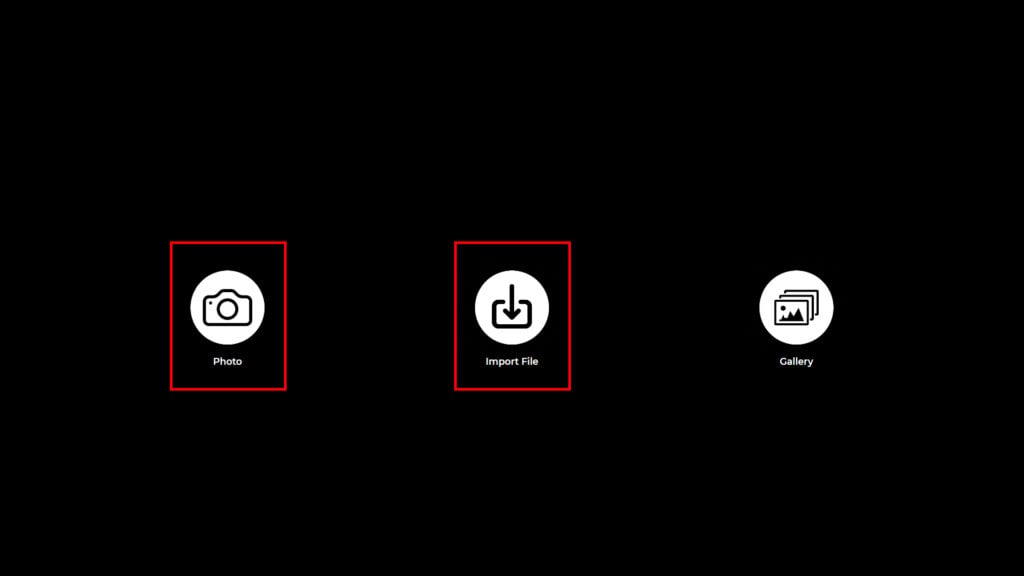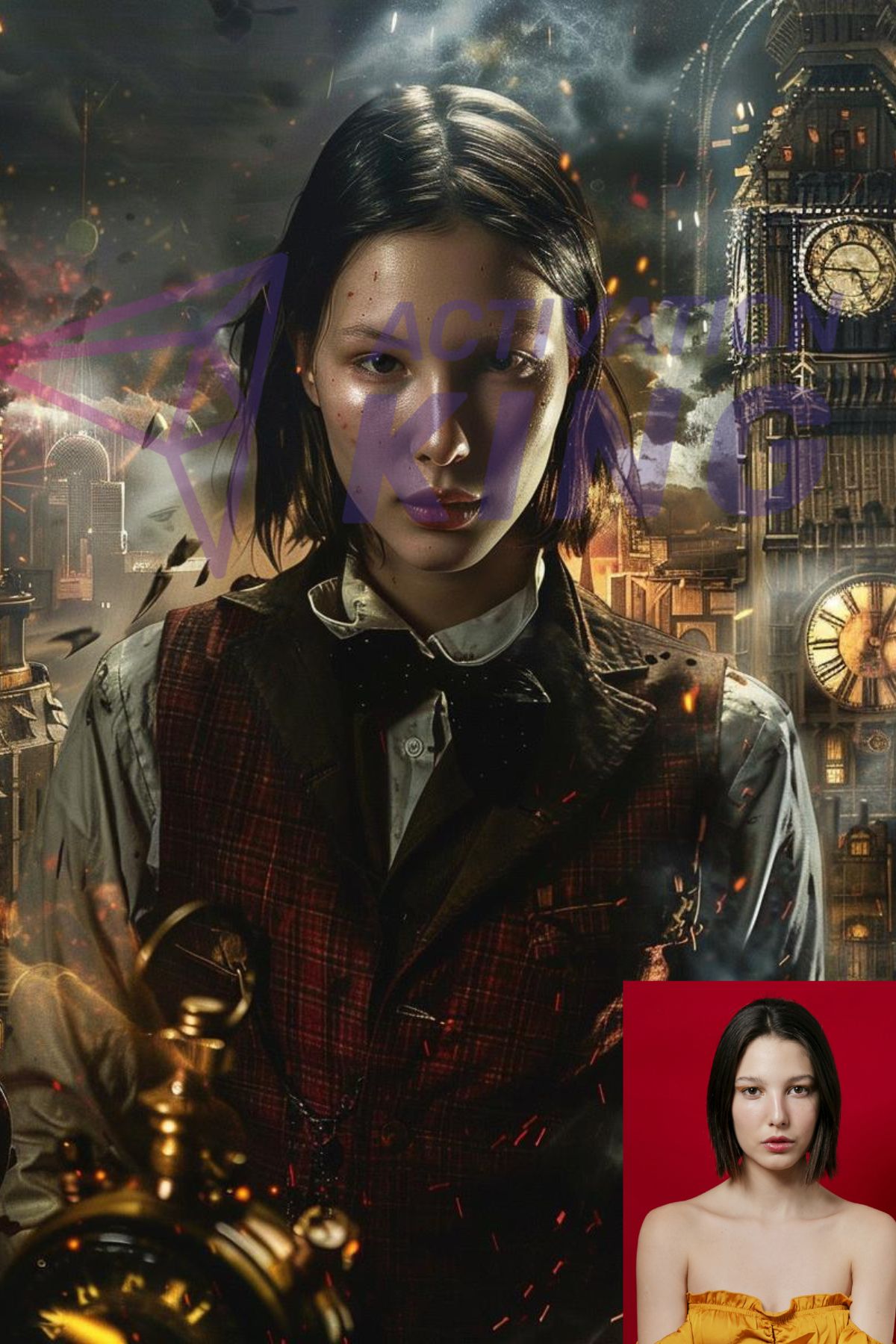Take your personal photos on a journey through time with AI Photo Booth. Get ready to embark on new adventures in different eras and future worlds as a time traveler. Imagine yourself on journeys from Victorian London to the metropolises of the future, with a device that can control time in your hand and constantly changing backgrounds.
How to Turn Yourself into a Time Traveler?
After downloading the trial version of Activation King or purchasing the product, you can generate images by reading these instructions.
You can review the steps below to produce these ‘ Time Traveler ’ themed photographs.
Step 1
In the “Sample Prompts” section, you’ll find pre-existing prompts within the software. You can choose to remove these prompts or add new ones.
At the bottom of the Sample Prompts section, you can fill in the “Title” and “Prompt” fields as you wish. Additionally, you can add a “Background Image” by clicking on the “+New” button. After completing these steps, click on the “+Add Prompt” button to add the prompt to the Sample Prompts section.
Step 2
After making all the settings, press the “Start the Apps” button.
This screen opens in the “Start the Apps” section. Click once on the “Photo” icon. Your photo will be taken after the countdown screen.
Step 3

After the photo is taken, click the “AI IMAGE” button.
Step 4
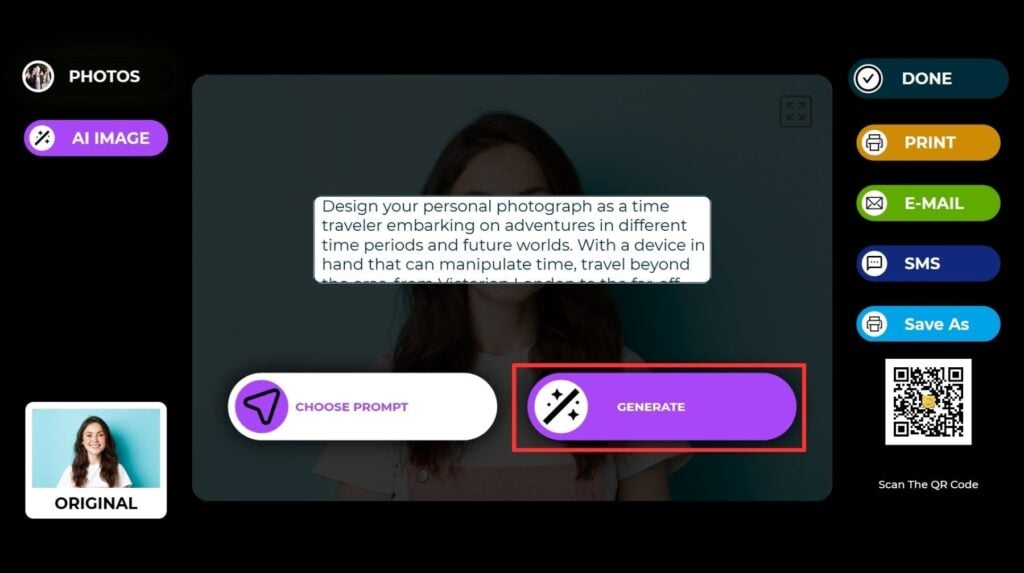
To produce such an image use the prompt below;
Design your personal photograph as a time traveler embarking on adventures in different time periods and future worlds. With a device in hand that can manipulate time, travel beyond the eras, from Victorian London to the far-off metropolises of the future, with changing backgrounds to match.
Press the “Generate” button and wait for the process to finish.
Step 5
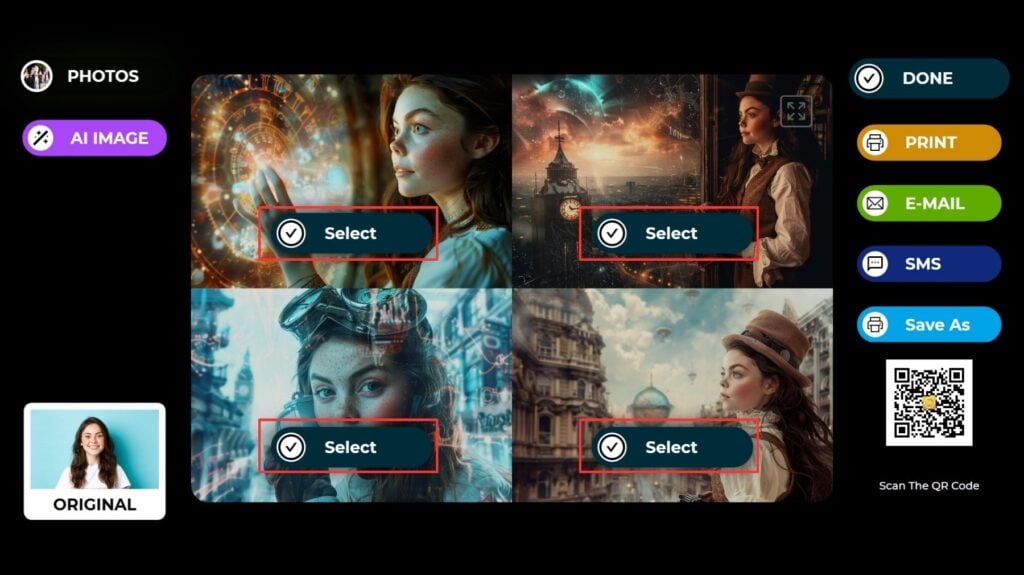
After the process is completed, 4 images related to your prompt will appear.
You can select any image by pressing the “Select” button.
Step 6
You can obtain it by pressing the Print, E-Mail, SMS, or scanning the QR code on the right side.
If you want to work on another image on the same screen, you can press the “AI Image” button and repeat the process. This AI process you’ve done will remain in your gallery. You can access it anytime from the “Gallery” section.
Press the “DONE” icon to return to the capture screen.
Create Unique Photos While Passing Through Time
Capture every moment in a different period of history with this time travel concept offered by AI Photo Booth. Participants will feel as if they have traveled in a time machine to iconic periods of the past or futuristic worlds of the future. This immersive experience ensures that everyone leaves the event with an adventurous memory.
Simple Interface, Endless Adventure
AI Photo Booth’s intuitive user interface makes this impressive time travel experience easy and fun for everyone. Participants of all ages can create their own time travel themed photo in a few simple steps. With just a few taps, you can open the doors to history or the future, creating photos that challenge the imagination. It’s easy to join this visual adventure while enjoying every moment.
Timeless Entertainment at Your Events
This time travel themed photo experience is the perfect way to turn ordinary moments into extraordinary moments at your events. From birthday parties to corporate events, participants will find themselves at different points in history or the future. This creative and innovative approach will remain in everyone’s minds and add an unforgettable touch to your event. It may not be possible to control time, but with AI Photo Booth, it is in your hands to shape time as you wish!
Easy to Install, Unlimited Fun
Captivating photos from every time period will add fun to your events. With its simple setup, AI Photo Booth is quick to get started and provides hours of fun for everyone. Take your participants into a new world with backgrounds and themes from different eras. This journey through time combines creativity and fun for an unforgettable experience.